오늘 한 일
1) 첫 로그인 시 알림 설정 팝업창 CSS 구현

2) 로그인 유도 팝업창 CSS 구현

3) 로그인 / 회원가입 CSS 구현

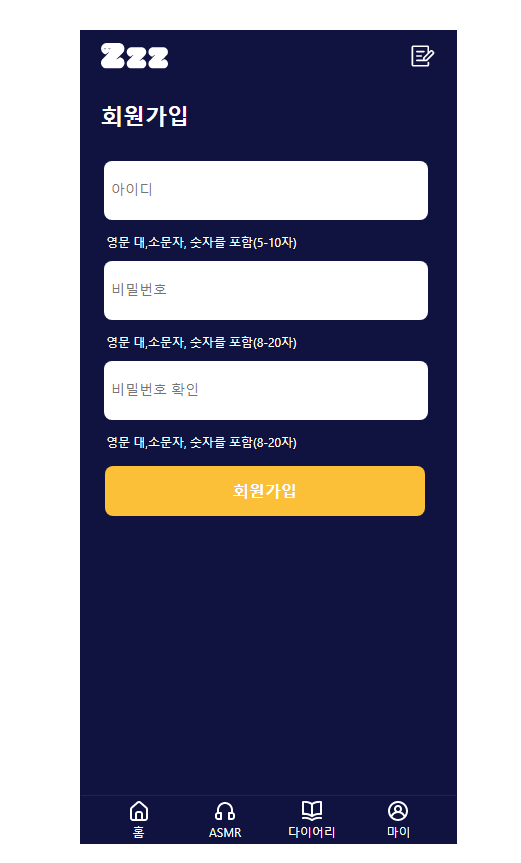
4) 드롭다운 기능 수정
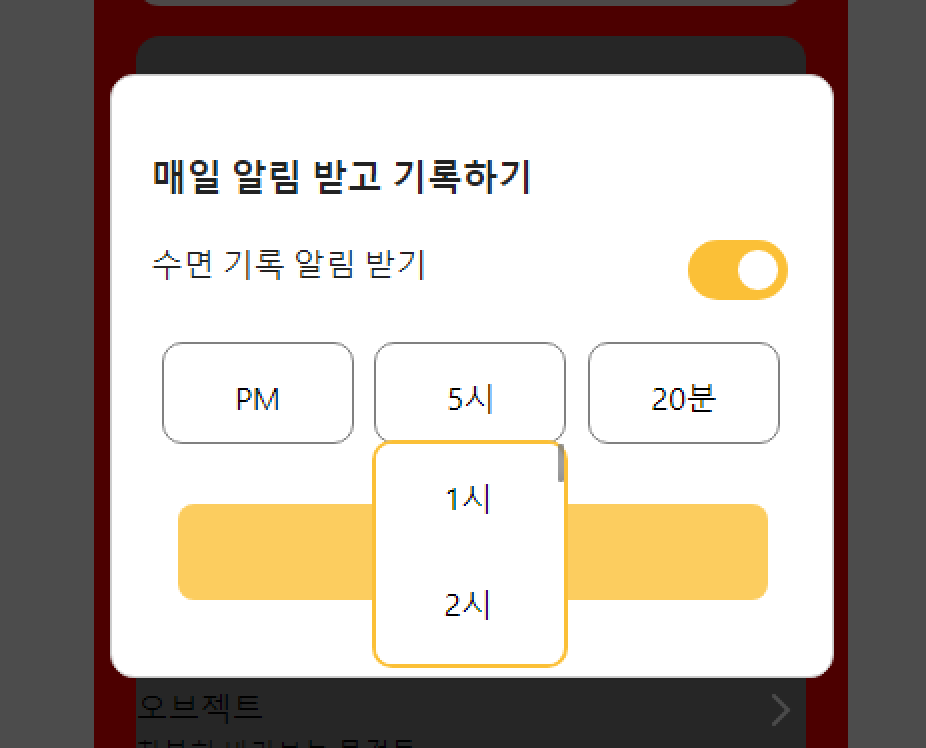
5) 구글 폰트에서 폰트 검색 및 import 해오기
// src/static/styles/GlobarStyle.js
import { createGlobalStyle } from "styled-components";
const GlobalStyle = createGlobalStyle`
@import url('https://fonts.googleapis.com/css2?family=Roboto:ital,wght@1,300;1,400;1,500&display=swap');
@import url('https://fonts.googleapis.com/css2?family=Noto+Sans+KR:wght@300;400;500&display=swap');
@font-face {
font-family: 'Roboto', sans-serif;
src: url('https://fonts.googleapis.com/css2?family=Roboto:ital,wght@1,300;1,400;1,500&display=swap')
format("woff");
font-weight: normal;
font-style: normal;
unicode-range: U+0041-005A, U+0061-007A;
}
@font-face {
font-family: 'Noto Sans KR', sans-serif;
src: url('https://fonts.googleapis.com/css2?family=Noto+Sans+KR:wght@300;400;500&display=swap')
format("woff");
font-weight: normal;
font-style: normal;
unicode-range: U+AC00-U+D7A3;
}
* {
margin: 0;
padding: 0;
font-family: 'Roboto', 'Noto Sans KR', sans-serif;
}
body {
box-sizing: border-box;
}
`;
export default GlobalStyle;Noto Sans KR (한글)
Google Fonts
Making the web more beautiful, fast, and open through great typography
fonts.google.com
Roboto (영어, 숫자)
https://fonts.google.com/specimen/Roboto?query=RO
Google Fonts
Making the web more beautiful, fast, and open through great typography
fonts.google.com
https://jjeong.tistory.com/696
유니코드(UTF-8) 한글 코드표, 한글코드 범위 {AC00-D7AF}
유니코드(UTF-8) 한글 코드표, 한글코드 범위 {AC00-D7AF} U+AC00 to U+AD00 0 1 2 3 4 5 6 7 8 9 A B C D E F UTF8: 234, 176, 128; UNICODE: AC0 가 각 갂 갃 간..
jjeong.tistory.com
https://feel5ny.github.io/2019/09/08/CSS_02/
한글은 노토산스, 영문/숫자는 다른 폰트로 해주세요...👀 (feat. unicode)
노토 산스를 사용하다보면 영문과 숫자가 너무 날씬하다는 느낌을 받곤 했다.개인적인 취향으로 1 숫자 아랫부분에 있는 serif를 별로 좋아하지 않는다. 그밖에도 숫자에 볼륨감이 없어서 한글의
feel5ny.github.io
'항해 중 > 8-13주차 실전 프로젝트' 카테고리의 다른 글
| [실전 프로젝트] PWA를 활용한 Push 알림 구현 (0) | 2022.01.10 |
|---|---|
| [실전 프로젝트] animation 사용해서 Spinner 만들기(styled-component 자식 요소 선택하는 방법) (0) | 2022.01.07 |
| [실전 프로젝트] Swiper 기능 만들기 (0) | 2022.01.02 |
| [실전 프로젝트] 드롭다운 기능 만들기 (0) | 2022.01.02 |
| [실전 프로젝트] 로그인 전 다이어리 페이지 접근 시 팝업창 띄우기 / 음원 활성화/비활성화 구현 (0) | 2021.12.31 |




댓글