[1탄]
[React] 마우스로 드래그 스크롤 구현하기 - 라이브러리 O
마우스 버튼을 누르거나 터치하여 스크롤을 구현하는 React 컴포넌트 - wenyanet 인디아나 드래그 스크롤 반응 드래그시 스크롤 구현 예제 / 샌드 박스 여행에 오신 것을 환영합니다! 직접 시도해보
eundol1113.tistory.com
[2탄]
[React] 마우스 드래그로 스크롤 구현하기 - 라이브러리 X
[React] 마우스로 드래그 스크롤 구현하기 마우스 버튼을 누르거나 터치하여 스크롤을 구현하는 React 컴포넌트 - wenyanet 인디아나 드래그 스크롤 반응 드래그시 스크롤 구현 예제 / 샌드 박스 여행
eundol1113.tistory.com
[3탄]
1탄에서 성공했다가 input focus 문제로 2탄에서 갈아 엎었던 react-indiana-drag-scroll의 input focus 문제를 드디어 알아냈다!!!!
7월 6일에 react-indiana-drag-scroll 라이브러리 github에 있는 메일 주소로 문의를 드렸고
7월 17일에 회신이 와서
7월 18일에 확인 후 테스트 해보았다.

코드를 살펴보니 뭔가 속성으로 해결 할 수 있는 건 아니였고 따로 코드를 작성 해줘야 했다.
const input = useRef(null);
const onClick = useCallback((event) => {
if (event.target.tagName === "INPUT") {
input.current = event.target;
event.target.focus();
} else {
if (input.current) {
input.current.blur();
input.current = null;
}
event.target.click();
}
}, []);react-indiana-drag-scroll 라이브러리에서 import 받아온 ScrollContainer에 onClick 속성을 부여하고 값으로는 함수를 만들어서 input 태그인 지 아닌 지 비교한 다음 useRef를 사용하여 focus나 blur 속성을 부여하여 input을 동작하게 하는 것 같았다.
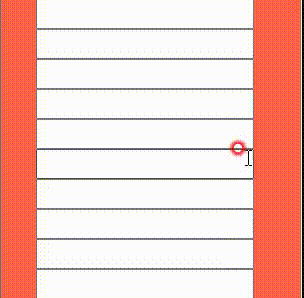
동작은 매우 잘된다.
react-indiana-drag-scroll 라이브러리를 쓴 것과 JS로 구현한 걸 비교 해보자면..
- 라이브러리 사용(*react-indiana-drag-scroll)
: 간편하게 사용 할 수 있다. / 문제점이 생겼을 경우 해결책을 찾기는 다소 어려울 수 있다.
- 라이브러리 미사용(*JS)
: 라이브러리 사용 때보다는 코드가 길지만 전체적인 코드를 이해하고 수정하기에는 더 좋다. / 문제점 찾기가 더 쉬운 것 같다.
[전체 코드]
import ReactDOM from "react-dom";
import React, { useCallback, useRef } from "react";
import ScrollContainer from "react-indiana-drag-scroll";
const VeryDeep = () => <Deep />;
const Deep = () => (
<input
onBlur={() => {
console.log("onBlur");
}}
/>
);
const numbers = new Array(10).fill(1).map((_, index) => index + 1);
const Example = () => {
const input = useRef(null);
const onClick = useCallback((event) => {
if (event.target.tagName === "INPUT") {
input.current = event.target;
event.target.focus();
} else {
if (input.current) {
input.current.blur();
input.current = null;
}
event.target.click();
}
}, []);
return (
<div>
<ScrollContainer className="testCSS" onClick={onClick}>
{numbers.map((el) => (
<div key={el} className="row">
<VeryDeep />
</div>
))}
</ScrollContainer>
</div>
);
};
export default Example;React Indiana Drag Scroll (deep) - CodeSandbox
React Indiana Drag Scroll (deep) by Norserium using react, react-dom, react-indiana-drag-scroll
codesandbox.io
'🧠 지식창고 > 기능' 카테고리의 다른 글
| [Editor] summernote로 에디터 구현하기 (0) | 2022.07.25 |
|---|---|
| [React] 서명패드 만들기 (0) | 2022.07.22 |
| [React] 마우스 드래그로 스크롤 구현하기 - 라이브러리 X (0) | 2022.07.14 |
| [React] 다중 체크박스 구현하기 (0) | 2022.07.07 |
| [Next.js] 수평 dnd 만들기 (2) | 2022.07.04 |




댓글